Recovering Deleted H5P Content
* This is a feature for both editors and authors.
We have received requests from our users that they would like a way to temporarily remove H5P content with the potential to restore it back at a later point. After some internal discussion, we’ve decided to create an addon that behaves in a similar fashion to how WordPress is handling trash contents.
When you’re editing one of your H5P content, the default ‘delete’ link has been replaced with a ‘Move to trash’ button.

Once the content is trashed, you have the option to ‘Restore’ or ‘Delete Permanently’ the H5P content.
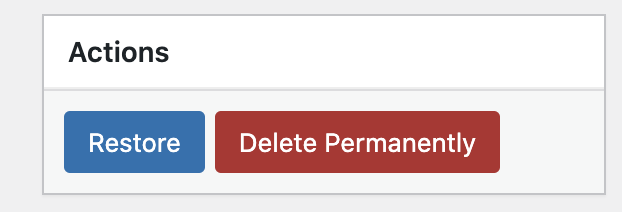
On the H5P contents listing page, there are 2 tabs available ‘Published’ and ‘Trash’, which allows you to switch the view to the published content and trashed content.

Similar to the H5P content edit page, the ‘Move to trash’ button is available when you hover over the table row where the content is located.
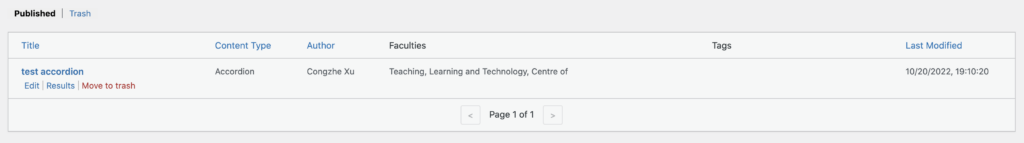
Once the content is trashed, you have the options to ‘Restore’ or ‘Delete Permanently’ the H5P content.
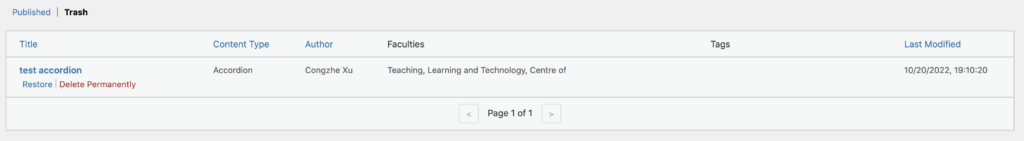
As long as the H5P content is in ‘trashed’ state, any external embeds of the H5P content will not be available.
